LINUX
Shell Script para transferir archivos usando SCP
Hoy tenemos un script de shell interactivo que transferirá archivos o directorios desde el origen al destino. Este script permitirá copiar varios archivos y directorios. El script solo funcionará suponiendo que haya configurado la autenticación basada en claves ssh entre dos máquinas.
El script solicitará ingresar el nombre de host de destino o la dirección IP y la ruta de la carpeta de destino. En la nueva línea, debe proporcionar el nombre de archivo o directorio que debe transferirse. Solo se le permitirá copiar un archivo o directorio por línea. Al presionar enter, se le permitirá proporcionar el siguiente archivo / directorio. El script se cerrará una vez que reciba un campo en blanco.
#!/bin/bash #next line prints hearer of script echo "Interactive Script to Copy File (files) / Directory using scp" #next line check if entered value is not null, and if null it will reask user to enter Destination Server while [ x$desthost = "x" ]; do #next line prints what userd should enter, and stores entered value to variable with name desthost read -p "Destination Server Name : " desthost #next line finishes while loop done #next line check if entered value is not null, and if null it will reask user to enter Destination Path while [ x$destpath = "x" ]; do #next line prints what userd should enter, and stores entered value to variable with name destpath read -p "Destination Path : " destpath #next line finishes while loop done #next line put null value to variable filename filename="null" #next line check if entered value is null, and If not null it will reask user to enter file(s) to copy while ! [ x"$filename" = "x" ]; do #next line prints what userd should enter, and stores entered value to variable with name filename read -p "Path to source directory / file : " filename #next line checks if entered value is not null, and if not null it will copy file(s) if ! [ x"$filename" = "x" ]; then #next line prints header echo -n "Copying $filename ... " #next like copy pre-entered file(s) or dir to destination path on destination server scp -r "$filename" "$desthost":"$destpath" #end of if fi #next line finishes while loop done
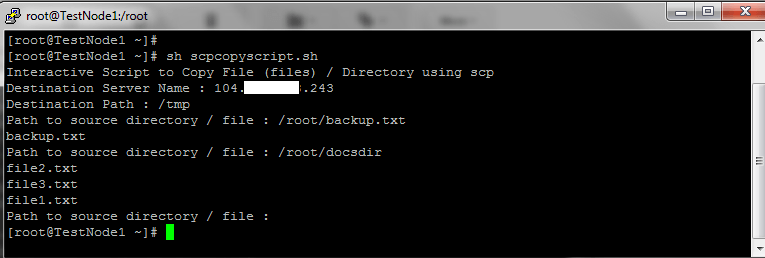
Ejecutando el script SCP
[root@TestNode1 ~]# sh scpcopyscript.sh Interactive Script to Copy File (files) / Directory using scp Destination Server Name : 192.168.0.2 Destination Path : /tmp Path to source directory / file : /root/backup.txt backup.txt 100% 0 0.0KB/s 00:00 Path to source directory / file : /root/docsdir file2.txt 100% 0 0.0KB/s 00:00 file3.txt 100% 0 0.0KB/s 00:00 file1.txt 100% 0 0.0KB/s 00:00 Path to source directory / file : [root@TestNode1 ~]#
